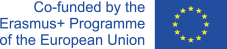At the completion of the prototyping phase, there should be a complete picture of what the chosen concept is, how it functions, and how it will be implemented. The Concept
canvas captures all of these key issues in one place.
what is it
The Concept Canvas is a visual map of the key details of a design solution or concept.
why is it important
Writing business plans and pitching concepts to stakeholders and investors needs to cover many aspects. The Concept Canvas identifies these and prompts answers to all of them. Completing it as a design team is a way to secure wide understanding and buy-in to chosen concepts and solutions.
how to do it
- Position the Concept Canvas on a wall space where the team can gather around it.
- Complete Sections 1, 2, and 3 as a team, either using post-it notes or writing directly on the canvas. In particular work on developing the ‘Hook’ which is why stakeholders will like and adopt the solution – what value does it bring to them? – why is it unique?
- Complete section 4 as a team – consider all the activities that will be needed to develop and implement the concept – describe the general approach, stages and milestones, and timeline.
- Complete the remaining sections with as much detail as possible – to save overall time the team can divide up the sections and work in parallel to complete each section.
- Review the completed canvas. Talk it through with the team, identify things that may have been missed, identify weaknesses, clarify any ambiguities.
- When you are satisfied that the canvas is complete get a team-member to narrate the concept from beginning to end whilst the rest of the team listen and silently capture any comments and revisions that may improve it. Capturing this run-through on video is often a good idea.
- Write any key questions or discussion points on post-it notes, one per note, and post them in a separate area for later reference.
- Capture the completed Concept Canvas with photos as a record.
Links for further reading
Related videos